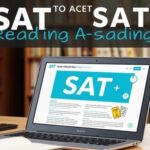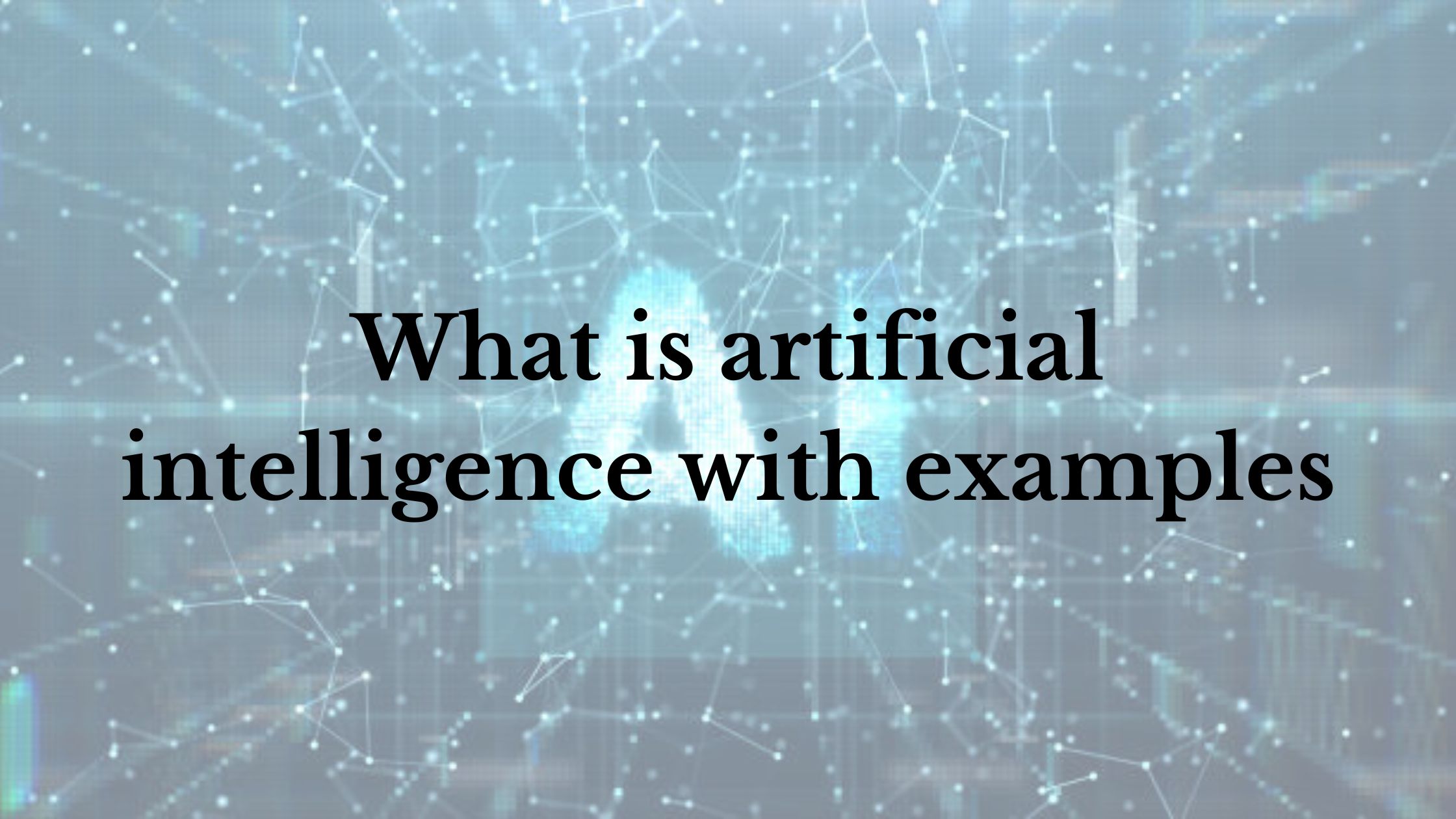Twitter has long been the go-to platform for real-time news, trending topics, and engaging conversations. However, not everyone wants to use Twitter directly due to privacy concerns, account restrictions, or simply the desire to avoid social media distractions. If you’re someone who wants to read Twitter threads without logging into the platform, there are several ways to do so.
In this guide, we’ll explore different methods how to read twitter threads no twitter , whether it’s through third-party websites, browser extensions, or alternative tools. By the end of this article, you’ll have multiple ways to enjoy insightful Twitter discussions without needing an account.
Why Read Twitter Threads Without an Account?
Before diving into the methods, let’s discuss why someone might want to access Twitter threads without using Twitter. Here are a few common reasons:
- Avoid Social Media Addiction – Twitter can be a time sink. Many people prefer reading threads without getting drawn into endless scrolling.
- Privacy Concerns – Some users don’t want to create an account or share personal data with the platform.
- Bypass Login Restrictions – Twitter has implemented restrictions that sometimes require users to log in to view content.
- Access from Restricted Countries – Some regions have limited access to Twitter, making alternative methods necessary.
- Read Without Engagement – You might want to read without interacting, liking, or commenting on posts.
With that in mind, let’s explore the different ways you can read Twitter threads without actually using Twitter.
Method 1: Use Thread Reader Apps
One of the best ways to read Twitter threads without visiting Twitter is by using thread reader apps and websites. These platforms extract and display Twitter threads in a more readable format.
Thread Reader App
Thread Reader App is one of the most popular tools for reading long Twitter threads. Users often tag it in a thread, and it compiles tweets into a single-page article.
To use Thread Reader App:
- Visit threadreaderapp.com.
- Enter the Twitter thread URL in the search bar.
- Click ‘Find Unroll’ to retrieve the thread in an easy-to-read format.
This method works well for popular threads, as many users unroll threads using this tool. However, if a thread hasn’t been unrolled, you may need another method.
Method 2: Use Nitter (A Twitter Alternative)
Nitter is an open-source alternative to Twitter that allows users to browse public tweets without an account. It strips out tracking and ads, making it a great option for privacy-conscious readers.
To use Nitter:
- Go to nitter.net or any of its alternative instances.
- Enter the Twitter handle of the user whose threads you want to read.
- Browse tweets in a clean, ad-free environment.
Nitter works well for viewing individual tweets and threads, though some instances may occasionally be down due to high traffic.
Method 3: Google Search with Cached Pages
If you’re looking for a specific Twitter thread but don’t want to use Twitter, Google Search can be a useful tool.
Here’s how to do it:
- Type the keywords from the thread along with site:twitter.com into Google’s search bar.
- Click on the relevant result.
- If Twitter prompts you to log in, click the small downward arrow next to the result and select Cached.
Google’s cached version allows you to read tweets without interacting with Twitter directly. However, this method might not work for recently posted threads.
Method 4: Use Archive Services
Web archives like the Wayback Machine and archive.ph allow users to save and retrieve snapshots of web pages, including Twitter threads.
To use an archive service:
- Go to archive.ph or web.archive.org.
- Enter the URL of the Twitter thread you want to read.
- If the thread has been saved before, you’ll be able to access it without needing a Twitter account.
- If it hasn’t been archived, try pasting the URL and clicking Save Page Now to create an archived version.
This method is useful for preserving valuable Twitter threads before they get deleted.
Method 5: Use RSS Feeds for Twitter Accounts
Some third-party services convert Twitter feeds into RSS feeds, allowing users to subscribe to and read Twitter threads without using the platform.
To set up an RSS feed:
- Use a tool like nitter.net/username/rss to generate an RSS feed for a Twitter account.
- Copy the feed URL and add it to your RSS reader (such as Feedly or Inoreader).
- Browse new tweets from your favorite accounts in a distraction-free environment.
RSS feeds work best for users who follow specific accounts and want a steady stream of content without engaging with Twitter.
Method 6: Follow Twitter Threads on Reddit
Many Twitter threads are reposted on Reddit in subreddits like r/BestOfTwitter and r/TwitterThreads.
To find Twitter threads on Reddit:
- Go to reddit.com and search for “Twitter thread” along with keywords related to the topic.
- Browse through Reddit posts that contain full Twitter threads.
- Engage with discussions without needing a Twitter account.
Reddit is a great place to find curated Twitter content without the clutter of the Twitter platform itself.
Method 7: Third-Party Twitter Aggregators
Websites like TweetDeck (owned by Twitter) and other third-party aggregators allow users to browse tweets without actively using Twitter. However, some of these tools may still require login credentials.
If you prefer a minimal Twitter experience, you can try alternative platforms that offer a simple interface without the distractions of trending topics and notifications.
Conclusion
Twitter threads often contain valuable information, but not everyone wants to log into Twitter to read them. Whether you prefer privacy, a distraction-free experience, or just want to bypass Twitter’s login requirements, these methods can help you access Twitter threads with ease.
By using tools like Nitter, thread reader apps, Google search tricks, and web archives, you can enjoy Twitter’s best content without creating an account and read twitter threads no twitter. For those who want ongoing access, RSS feeds and Reddit offer alternative ways to stay updated on trending threads.
Now that you know how to read Twitter threads without using Twitter, explore these methods and find the one that works best for you. Enjoy a cleaner, more efficient way to access Twitter’s valuable discussions without the social media clutter.